|
It was revealed by security researchers that a massive database that contains no less than 26 billion leaked records were found on an unsecured page dubbed “Mother of all Breaches (MOAB)”, and runs to 12 terabytes in size. It contains 26 billion records, over 3,800 folders, with each folder corresponding to a separate data breach. According to the research team, although the leaked data contains mostly information from past data breaches, it still holds new data that were not published before. Who is affected by this data leak? Many companies and organisations have been impacted by this breach.
The leak also includes records of various government organisations in the U.S., Germany, Brazil, Philippines, Turkey and more. Why Is This Important? A data leak of this scale has never occurred before, and the consequences of this breach will be detrimental. As many people do reuse their usernames and passwords, malicious threat actors can embark on credential-stuffing attacks (where hackers take leaked passwords and email addresses, use those combinations across the web and see what accounts they can get into). For instance, if users use the same passwords for their Twitter account and their Gmail account, attackers can use these leaked credentials to attack your more vital or sensitive accounts. To add on, this massive data leak can cause users whose data has been leaked to become victims of spear-phishing attacks or receive high level spam emails. How Do I Protect Myself Now? 1. Change Passwords On All Impacted Sites Immediately change the passwords for the affected accounts to prevent further unauthorised access. As a rule of thumb, you should change your passwords frequently for all your accounts. It is important that your passwords are strong. This includes ensuring that your passwords are at least 16 characters in length, including a mix of numbers, lower and uppercase, and special characters. Read more: Password Security Tips: How To Fortify Your Password Security 2. Turn on MFA (Multi-Factor Authentication) or 2FA (Two-Factor Authentication). MFA isn't just an option; it's a necessity. By using another form of ID, such as security tokens, biometrics, SMS authorisation codes or authenticator apps will help add an extra layer of security. This will make it harder for hackers to gain unauthorised access to your online accounts, even if they steal your password. It is highly recommended to turn on MFA wherever possible, starting with very important accounts such as your email, social media and financial services accounts. 3. Check if your data has been leaked. Do check if you have been victims to this breached data through services like Have I Been Pwned. These services can help you check if your details have already been made public or in danger of being used maliciously. 4. Stay alert and regularly monitor your accounts. Keep a close eye on your bank statements, credit reports, and other sensitive accounts for any unauthorised activity. If you notice anything unusual, report it immediately to the respective institution and take necessary action. Be vigilant against any phishing and spear phishing attempts that might occur. Always be suspicious of calls or emails from unknown sources. Related Topics Unmasking Phishing: Your Guide to Spotting The Signs of Phishing The Rise Of Phishing: Safeguarding Against Digital Deception Protect Yourself: Best Practices to Combat Phishing Attacks Comments are closed.
|
Archives
June 2024
Categories
All
|
|
© 2021, TAFA HOLDINGS (S) PTE LTD. ALL RIGHTS RESERVED
|
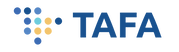

 RSS Feed
RSS Feed